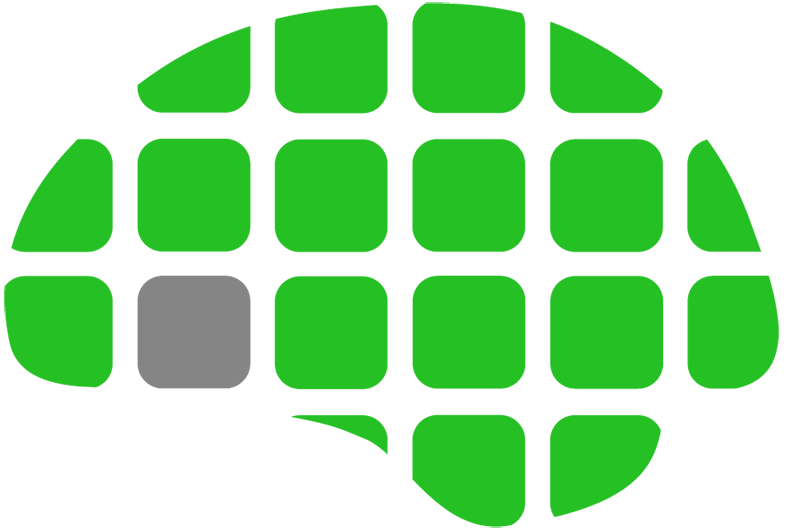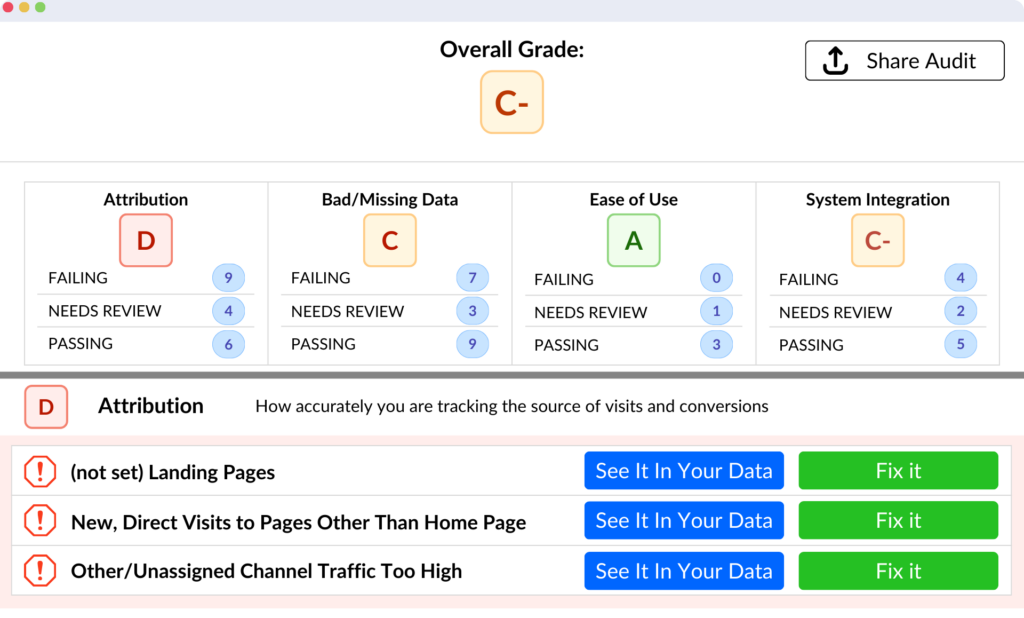If you are an advanced AdWords user then you may have heard about Google Analytics’ most recent update which allows you to flexibly override AdWords’ auto-tagging feature. Here is the who, what, when, where and why this may be useful to you or your clients.

Who: Advertisers who also use 3rd party tracking platforms or perform A/B tests using their own custom dat.
What: UTM tags are elements of your URL used to associate campaign data with your clicks. Manually overriding them traditionally also caused you to lose granular data such as hour of day, placement or keyword position.
When: If Google Analytics is not reporting something you need to know, or your 3rd party tracking solution requires it.
Where: UTM tags go at the end of your link. It may look like this admind.io/?utm_campaign=blog%20post
Why: So that you can track custom attributes without losing granular data.
Let’s say you are using a 3rd party tracking platform and need to create UTM tags to import campaign data. Traditionally, when you used manual UTM tagging it also removes other information associated with the gclid, such as placement or keyword position. This was a major bummer for most advertisers, as this data can never be recovered. Now, you can import your basic campaign data into whatever 3rd party solution you are using, while still keeping the super granular data in Google Analytics.
Beyond that, if you are A/B testing ad copy, Google Analytics only shows the headline of the ad, which may not be useful if you are testing other elements in description line 1 or 2. Now, you can use your utm_content without losing the other data we just referred to.
This new feature from Google Analytics is not major change by any means, seeing that a majority of basic users don’t even know about this setting, but enterprise users and affiliate marketers can put their hands in the air and raise the roof. More granular data means more profits!