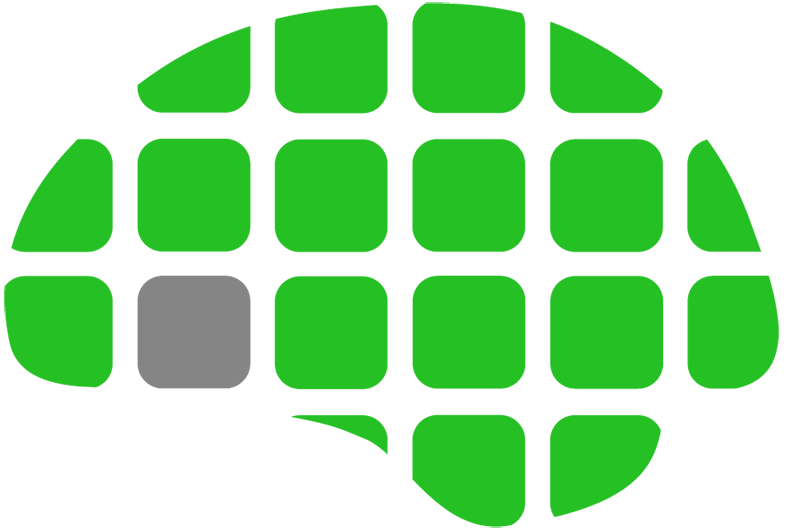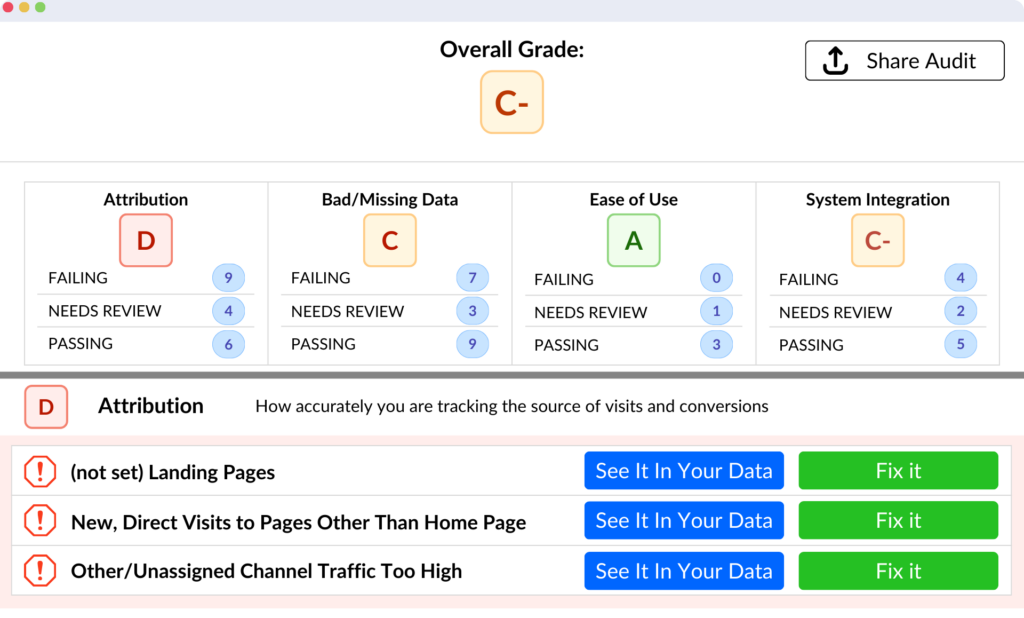If you are like most marketers, you have a maze of campaigns and hopefully you want to see them all in one place. If this is you, look no further. With UTM tags you can take all of those clicks and house them in Google Analytics with one easy tool. Here is a brief tutorial on how to use Google’s UTM builder.
First things first click Here to get to the builder. Then you are going to want to know a few things: What site am I directing traffic to? What type of campaign am I going to run? Do you have a naming convention for your campaigns? What kind of Content are you advertising? These are all important questions because they can make viewing all of your campaigns much easier once the tag is built.
Once you have answers to those questions, fill in the blanks of your UTM builder and wallah, you have a new UTM to use in your campaigns.
This can be used as a display url in google, a destination URL in Facebook ads and a measurement tool, basically everywhere you advertise digitally.
One last thing: once you create the tag, go down to the bottom of the builder and click “Convert URL to Short Link.” This will ensure that no one can pick up on your valuable organization skills, or campaign strategies, plus it looks much cleaner.