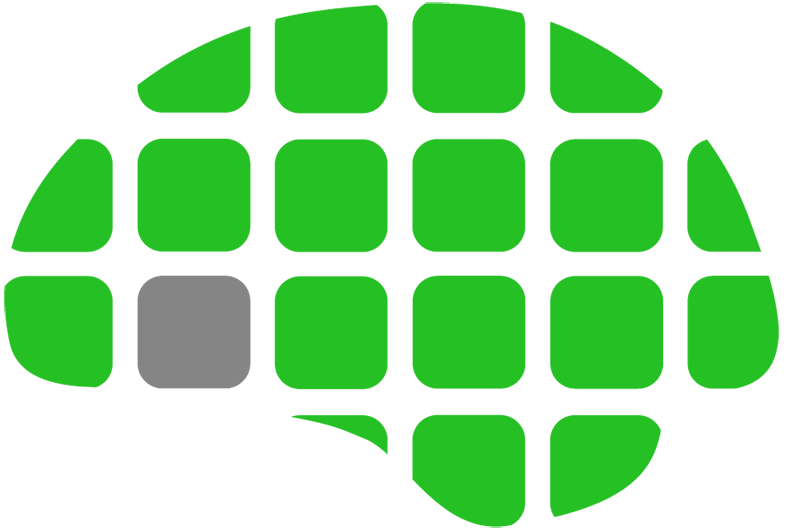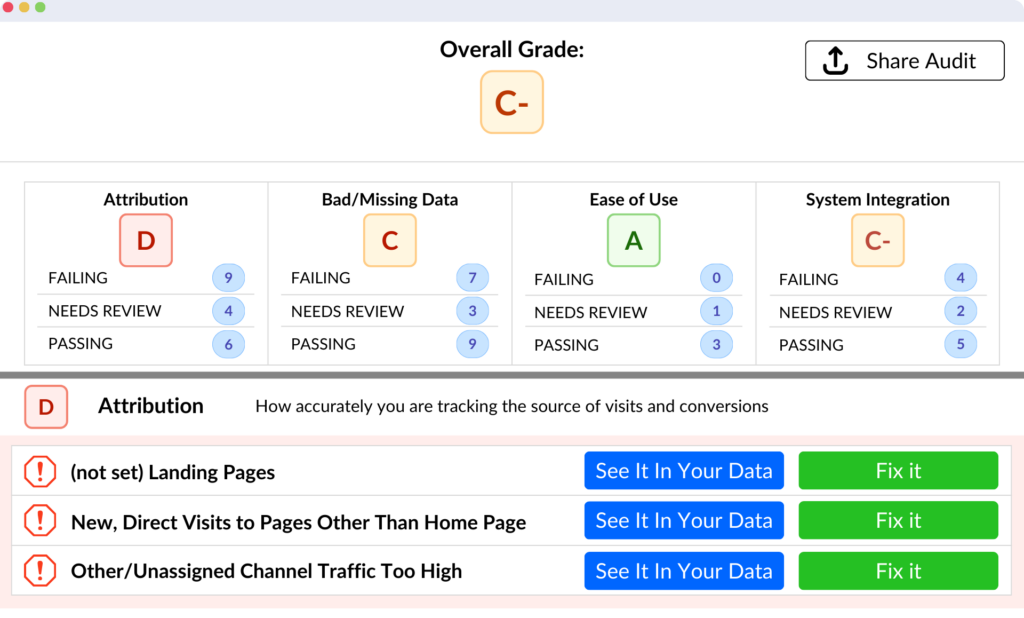If you are an admin and you have lost your account password or your Google Analytics admin has left your business, you will need to regain access to your Google Analytics account. You are not alone. Follow these steps.
Prove Site Ownership
Prove your site ownership by uploading an analytics.txt at your site root. Here’s a description of what the file needs to contain.
Prove Linked Account Ownership
Gather proof of ownership information for any linked AdWords or AdSense accounts. Described here as well.
Submit Google Support Form
After you have your analytics.txt file uploaded and have your linked account ownership information, fill out and submit the Google support form.
Await Response from Google
You’ll receive an email or phone call from your Google Support Specialist to follow up with you and help you resolve your access issue.