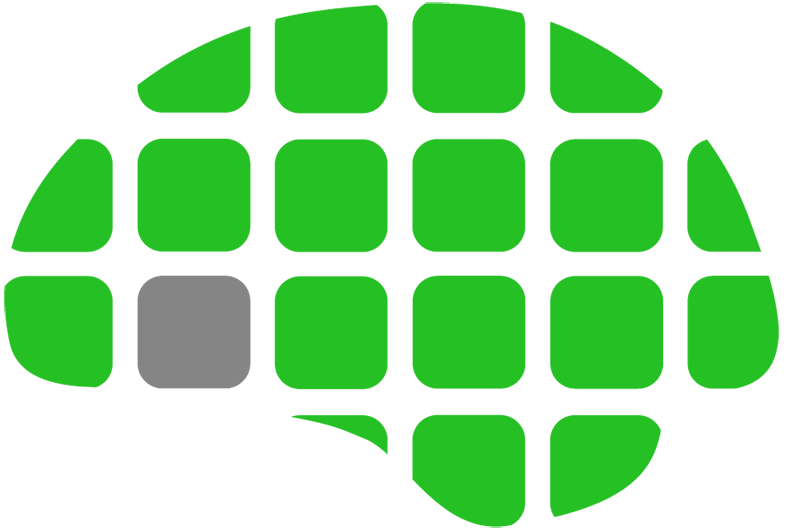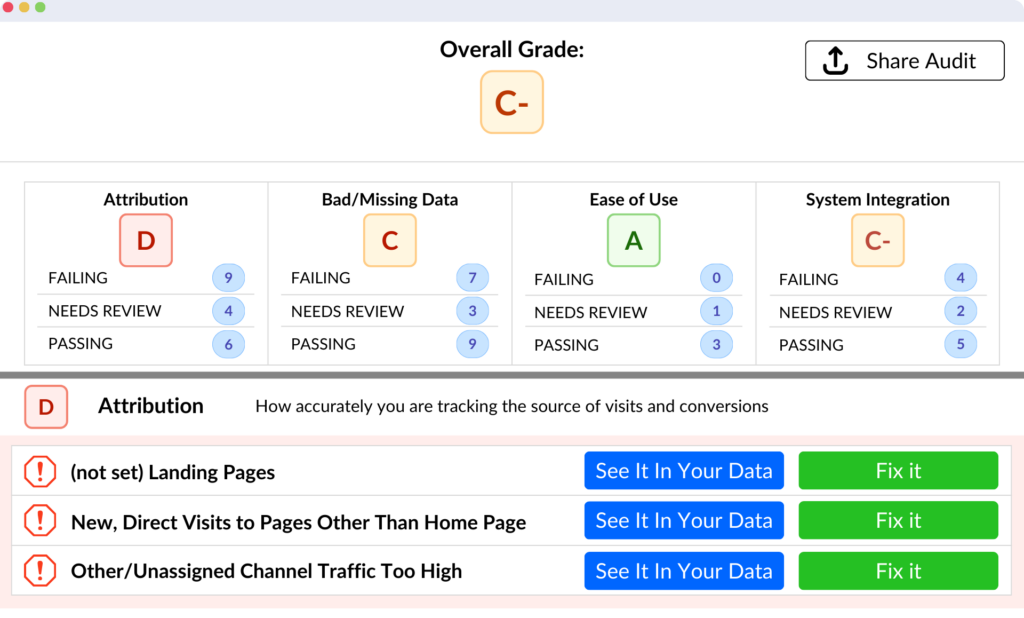…that is the question. Well, if you ask us it really isn’t a question. When it is possible we prefer Tag Manager in almost all scenarios. Although it isn’t new to the scene, we still find a ton of people who don’t know about it/don’t use it/don’t take full advantage of it/don’t know why they should care. The purpose of this post is to lay out a brief synopsis of the massive value Tag Manager (GTM) has to offer from both the perspective of the marketer (first- or third-party) and the developer. I have drunk deeply from both the chalice of the marketer and the developer and trust me GTM tastes delightsome mixed in both.
What Is Google Tag Manager?
Tag Manager is composed of a tracking snippet and a user interface (and a Googly backend that most of us will never see, but we won’t delve that deep). The component pieces are similar to Google Analytics but the functionality is not at all the same. The purpose of Tag Manager is to provide a single tool to manage the various marketing tracking that interfaces with a website or web app.
With the advent of post-click tracking in the past decade, there have been a massive number of tracking platforms (think Google Analytics or MixPanel), conversion optimizing DSPs (think AdWords, Facebook, Bing), and hybrid tracking (think call tracking, or CRM integration) that have evolved. Almost all of those tools need some code placed on your website or web app; some of them quite a bit of custom coding. Getting all of these tools installed on a mostly-static website is a pain. Getting them installed as a marketing division (less-engineery) trying to interface with an engineering team (less-prone to have background in marketing tools) for a web app that goes thru a version control system and release cycle is huge. Enter Tag Manager.

What is the Value of Google Tag Manager?
Saved communication overhead. Among other things.
Tell me if this sounds familiar:
You’re in marketing. You want an Analytics snippet placed on each page of your site, but you don’t have access to place it. You send it to the engineers. After a day, they place it, but at the bottom of the body cause even though you told them it should go at the top, they know way better. You decide to pick this battle, so you send them Google’s docs about placing it at the top of the page and tell them “it is asynchronous“(a buzz word you hope will wow them into submission) “so don’t worry”. You wait a day. It isn’t placed yet. You remind them and finally they get to it. By now you are ready to run your paid traffic and you need an AdWords conversion pixel placed. So you copy and paste and send it over to the devs again. This time they say they put it right where you said. When you check the tracking, it fails to fire. In a rush to get your campaign live, you send an all caps flurry of an email accusing the engineers. You’re peaved at those overpaid, hot-cheetoh-munching morons until you realize that in a classic copy-and-paste snafu you missed the last 3 characters in the snippet. Now you have to shuffle back with your tail between your legs and send another request to update the pixel and apologize for your all-cap-ery. Another day turn around, if you’re lucky, and now half of the budget for this campaign was spent without conversion tracking in place and you’ve gotta find a way to answer for it.
In stark contrast, the Google Tag Manager snippet is installed by developers/engineers one time. Then, as a marketer, when you need to add a new conversion pixel on the checkout page, you log in to the Tag Manager interface and put the pixel in. This is done by creating a rule, a Trigger in Tag Manager lingo, that says “if this is the checkout page, fire my new pixel”. That’s it. No emails, no explanations to the devs. You can test the tag right away and determine if it processes in your DSP or tracking platform of choice. Amazing, right? What used to take days of back and forth just took 10 minutes. Stoke level = high.

Consider the other side over the story. You’re a developer. You’re coding. In between slamming your 4th and 5th cans of Kickstart, you think, “Haven’t heard from marketing in a while…awesome.”
Even if you are the one guy that wears the marketing hat and the developer hat there still is substantial value in separating your concerns. You shouldn’t have to FTP into you server just to update your pixels. Heaven help you if you ever hire an Analytics consultant to dig thru the rats nest of tracking you have pasted willy-nilly all over your WordPress theme.
What Can Be Placed With Google Tag Manager?
Tag Manager has tools to help place many common pixels. For the Google Analytics tracking snippet, all you have to do is insert your Tracking Id. If there isn’t a template for the pixel you are trying to place, you can inject a Custom HTML tag. This can literally be any HTML you want. This is most commonly used for tracking that Tag Manager doesn’t have native templates for, but it can also be used to add Javascript to a page to watch for button clicks or form element fills etc.
Tag Manager can be used to simplify cross domain tracking, ecommerce tracking, custom event tracking, and tons more.
Some of you technical people have already thought about how much of a security concern this can be. If you had this on a page with credit card entry fields, could you write Javascript to catch credit card numbers and send them to a malicious database somewhere? Yep. For this reason, many shopping cart checkouts won’t let you place Tag Manager snippets or won’t let you place them on sensitive data entry pages. It also means that you should be very protective of your Tag Manager access. If you hire someone to do Tag Manager work for you and your Tag Manager snippet is on sensitive pages, you should have another technical person audit the work to make sure nothing fishy is afoot.
How Do I Get Started?
Tag Manager is free to use. Just sign up with a Google account and away you go.
Looking for help getting started? Contact us, we do this stuff every day and love it.