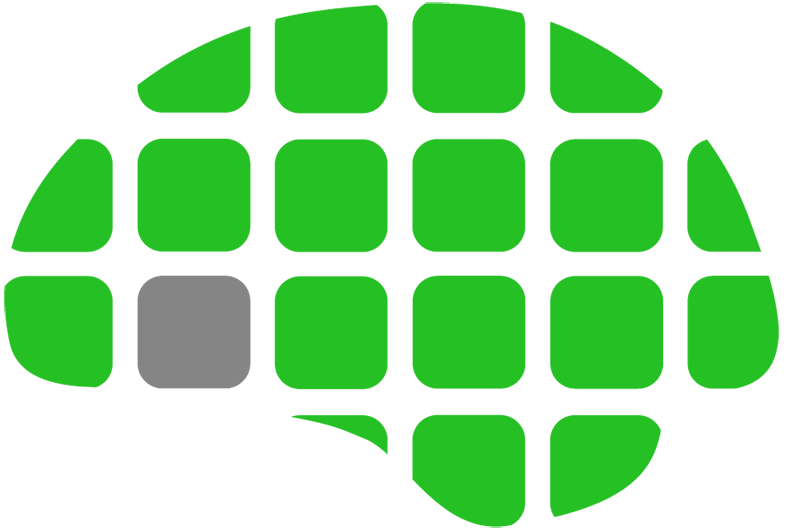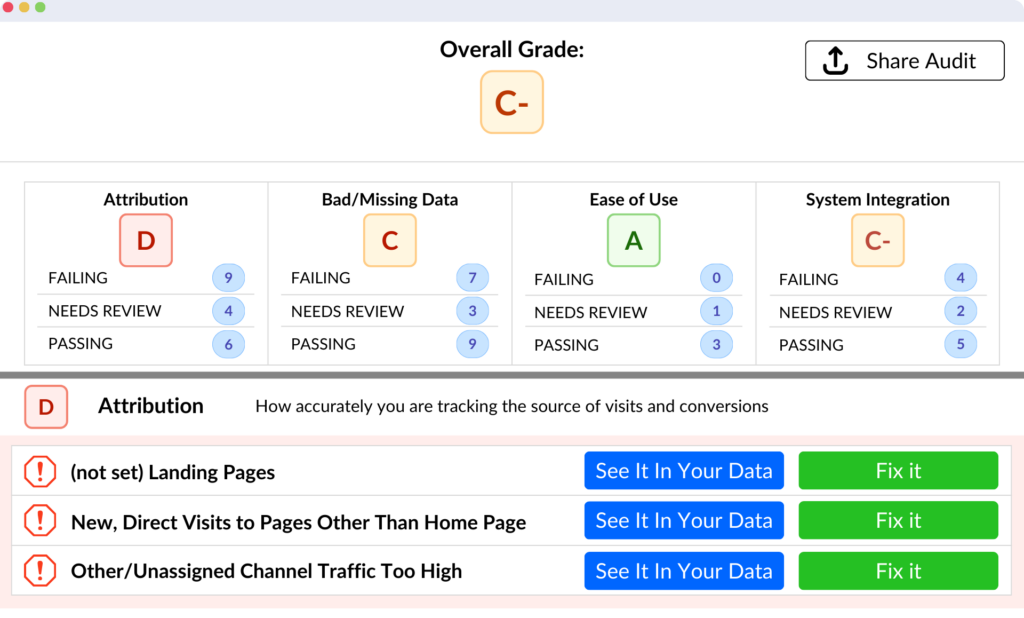New to AdWords? No worries, we all were at one point. The good part is – adMind is here to help you learn the most important things that will help you get the most out of AdWords. Let’s jump right in.

- Start out with “Search Network Only” campaigns. This is especially true if you don’t know much about the specific advertising space or you’re just brand-new to AdWords. Why? Search Network campaigns help you get your feet wet & get a feel for the market before you move onto display advertising.
- Select “All Features” so that you have access to ad extensions, ad rotation options, ad scheduling & more. These are essential features to help you get the most out of AdWords – especially as a new advertiser.
- Expand “Location options”. If you haven’t noticed already, Google tries to keep your targeting options as wide as possible. Why? So you spend more money & they make more! If you only want to target people actually in your selected location, be sure to select “People in my targeted location”. Otherwise your ads will show to people outside your target location who “show interest” in your location as well – you probably don’t want that.
- Expand “Ad Delivery: Ad Rotation”. Google sets the default option to “optimize for clicks” because they get paid for each click. You probably would rather have Google optimize for conversions right? Be sure to select that option if you have conversion tracking set up. Note: many advertisers like to rotate the ads evenly to start out – this helps them get a feel for the success of the ads & optimize accordingly. Maybe you’ll find this option better for you, maybe not.
- Understand the “Include Search Partners” option. Usually it is a good idea to leave this option selected. It’s never a bad thing to have more reach, right? Just be sure that you check your placement report regularly to be sure that one of these “search partners” isn’t killing your CPA. Never done a placement report before? Click here to find out how.
There you have it – the top 5 AdWords settings you need to know about when creating a new campaign. Good luck out there!