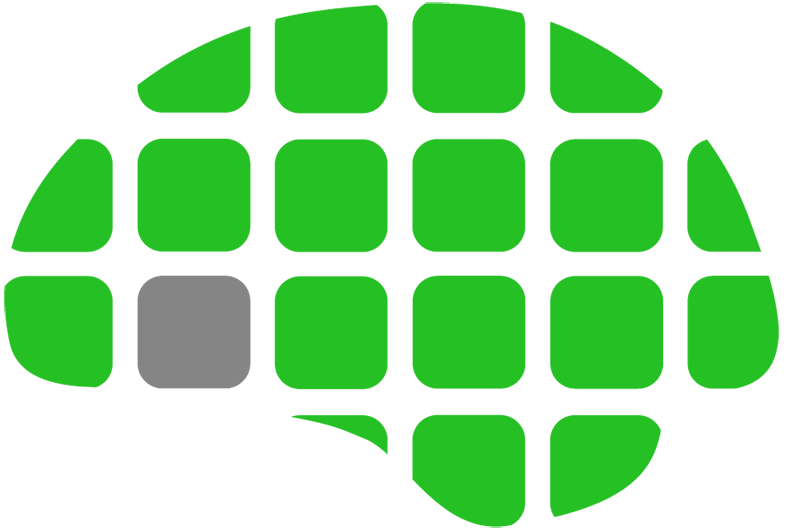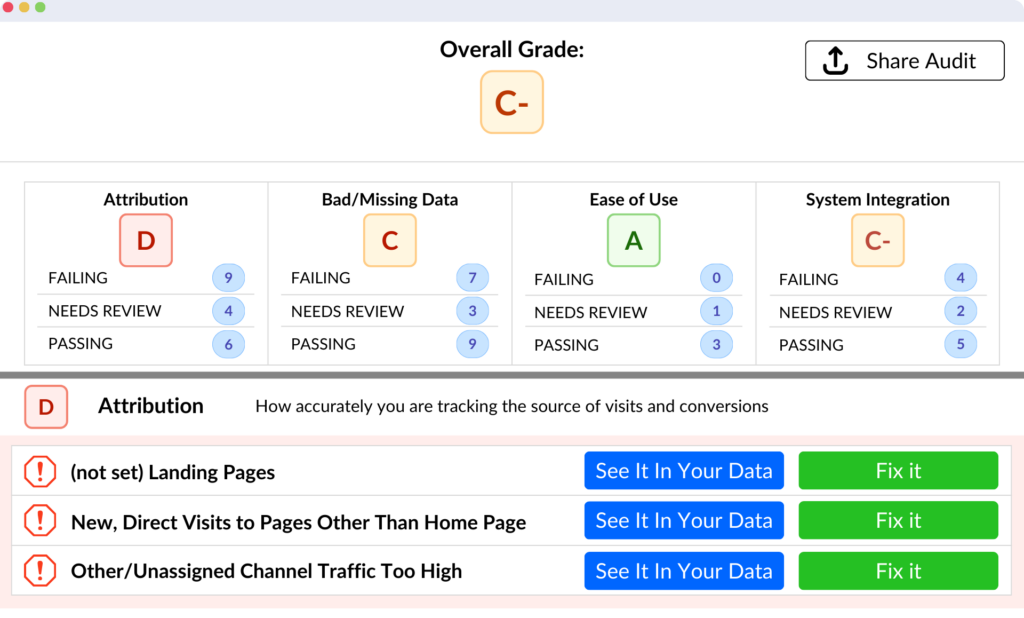The Importance of Reporting Up to Stakeholders
Reporting up to stakeholders is a crucial aspect of data analysis for marketers. Having accurate and presentable data helps to inform business decisions and create a clear picture of performance. In this article, we will be discussing the comparison of functionality between Google Analytics 4 (GA4) and Universal Analytics in terms of reporting up to stakeholders.
One of the main difficulties faced was the disjointed data and the lack of functionality to easily present it in a clear and concise manner. This led to a lot of time and resources being spent on manually collecting and formatting data, rather than analyzing and utilizing it to drive business decisions.
As the digital landscape continues to evolve, it’s important for marketers to stay up-to-date on the latest tools and technology available to them. The introduction of GA4 and its new features presents an opportunity for marketers to streamline their reporting process and make more efficient use of their data.
In this article, we will be taking a closer look at the key differences between GA4 and Universal Analytics and how they can impact the reporting process for stakeholders.
Table of Contents
Navigating Disjointed Data: The Struggle is Real
In my previous role, I often found myself struggling with disjointed data when it came to reporting up to stakeholders. I would have to pull data from multiple platforms and then try to merge it all together in a spreadsheet, which was a tedious and time-consuming process.
Furthermore, I often found myself getting frustrated because I couldn’t remember all of the steps that I had taken in order to gather the data in the first place. This made it difficult to replicate the process in the future, and I would often have to start from scratch each time I needed to pull data. This experience highlighted the importance of having a centralized and streamlined process for data collection and reporting.
One of the main differences between GA4 and Universal Analytics is that GA4 allows users to easily collect data from multiple sources and platforms in one central location, making it easier for users to analyze and report on the data. This is a significant improvement over Universal Analytics, which typically requires users to manually pull data from different platforms and then merge it together in a spreadsheet.
With GA4, users can avoid the frustration and errors that can come with manually merging data, and can instead focus on analyzing and reporting on the data in a more efficient and accurate way.
Data Tasks Made Easy? Comparing GA4 and Universal Analytics
When reporting up to stakeholders, there are several key tasks that must be completed in order to provide accurate and useful data. These tasks include pulling data consistently, tracking learnings, and analyzing trends. The process can be time-consuming and frustrating, especially when trying to pull data from different platforms and merge spreadsheets together.
When it comes to comparing the functionality of GA4 and Universal Analytics (UA), there are some notable differences in terms of data tasks. GA4 offers more advanced features such as built-in analysis and automatic data collection, making it easier to pull and analyze data. However, UA has a more established ecosystem and may be more familiar to users who have been using it for a longer period of time.
When migrating from UA to GA4, it is important to note that there may be a learning curve in terms of understanding the new features and capabilities of GA4. However, once familiarized with the new system, GA4 offers more automation and flexibility in terms of data analysis, which can ultimately make the reporting process more efficient and streamlined.
Saving and Sharing: The Limitations of GA4
When it comes to saving and sharing data, GA4 falls short when compared to Universal Analytics. One of the major limitations of GA4 is the lack of support for third-party tools and platforms. This means that data cannot be easily exported or shared with team members or stakeholders who are not also using GA4.
Another limitation is the lack of customization options for data sharing. In Universal Analytics, it was possible to create custom dashboards and reports that could be shared with specific individuals or groups, with granular control over the data they could see. GA4 currently lacks this level of flexibility, making it harder to share data with different teams and stakeholders.
Additionally, GA4’s data sharing functionality is also limited by the fact that it does not have a built-in feature for collaboration and data commenting. This makes it difficult for teams to work together and make sense of the data, and for stakeholders to understand the insights and conclusions drawn from the data.
Overall, while GA4 has some improved data analysis capabilities, it falls short in terms of saving and sharing functionality when compared to Universal Analytics. This may make it more difficult for teams to effectively share data and collaborate on reporting and analysis.
Keeping Track: The Lack of Annotations and Cost Data in GA4
When it comes to tracking input decisions and observing changes, GA4 falls short when compared to Universal Analytics. One of the key features that GA4 lacks is annotations. In Universal Analytics, annotations allow users to mark specific events or changes in their data, making it easy to understand the context and impact of those changes. Without annotations, it can be difficult to track the reasons behind changes in data, and to understand the impact of different decisions.
Another limitation of GA4 is that joining in cost data is still a pain point. In Universal Analytics, users have the option to join in cost data from other platforms, such as Google Ads, making it easy to see the relationship between ad spend and website performance. In GA4, however, this process is not as seamless and can be time-consuming. This can make it difficult to fully understand the ROI of different marketing initiatives and to make data-driven decisions.
Overall, while GA4 has some benefits over Universal Analytics, it still has some limitations when it comes to annotations and cost data. These limitations can make it more difficult for marketers to track input decisions and observe changes, and to fully understand the ROI of different marketing initiatives.
Presentation Matters: GA4's Shortcomings in Data Visualization
One of the key aspects of reporting up to stakeholders is being able to present data in a clear and visually appealing way. Unfortunately, GA4 falls short in this area when compared to Universal Analytics.
The customization options for creating charts and graphs in GA4 are limited and the overall design is not as polished as in Universal Analytics. This can make it more difficult to effectively communicate key insights and trends to stakeholders. Additionally, the ability to export data in GA4 is not as user-friendly and requires more steps than in Universal Analytics.
Overall, while GA4 may be a powerful tool for collecting and analyzing data, it is not as well-suited for the task of presenting that data in a visually pleasing and easy-to-understand manner.
Is GA4 the Right Choice for Your Reporting Needs?
GA4 is a newer version of Google Analytics, and it is still in the process of improving and adding new features. While it does have some new capabilities that Universal Analytics does not, such as machine learning and enhanced data privacy, it may not have all of the same features and functionality as Universal Analytics when it comes to reporting data to stakeholders.
One of the reasons for this is that Google wants users to move their GA4 data to its cloud products, such as Big Query and Looker Studio, in order to access advanced visualization and other features that come with additional costs. This shift in focus towards cloud-based data analysis may result in a less robust reporting experience in GA4, as compared to Universal Analytics.