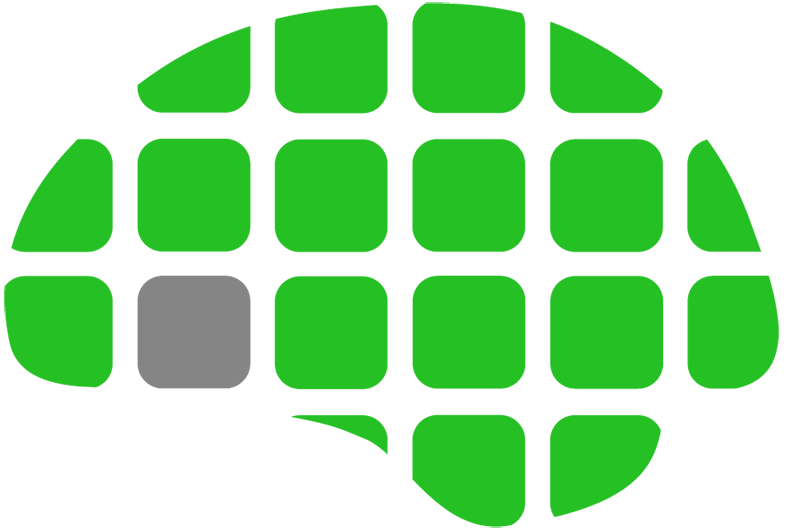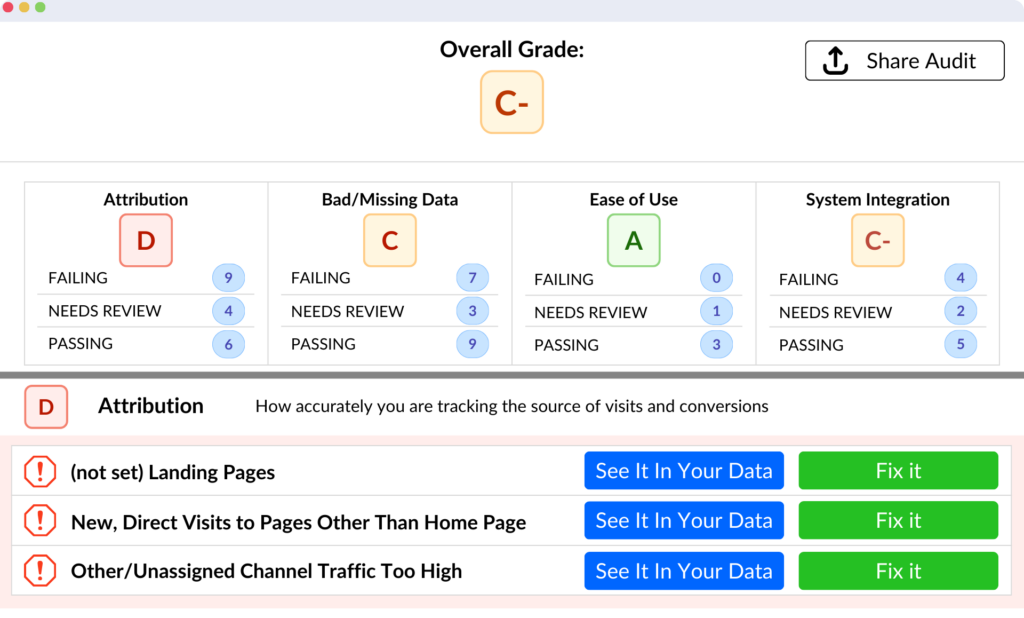Sharing access in Google AdWords to a Manager account is a straightforward process, but it is slightly different than sharing access to a Google Account that is not yet associated with AdWords; it doesn’t require sharing your username and/or password. Take care that only the necessary level of access should be granted.
- Log in to Google AdWords (adwords.google.com)
- Select your Customer ID: xxx-xxx-xxxx (shown in the screenshot below):

- Provide the Customer ID to the person requesting access from a Manager Account.
- The Manager will then request to link accounts with your Customer ID. You will receive a notice in your account requesting to grant access. Grant access then you’re done!
Revoking Access
If you need to remove a Manager Account user from your AdWords account, this can be done by:
- Navigate to Account Settings

- Select Account access

- Selecting Terminate Access from the actions dropdown for the desired user

Conclusion
That is it. Not too painful, right?