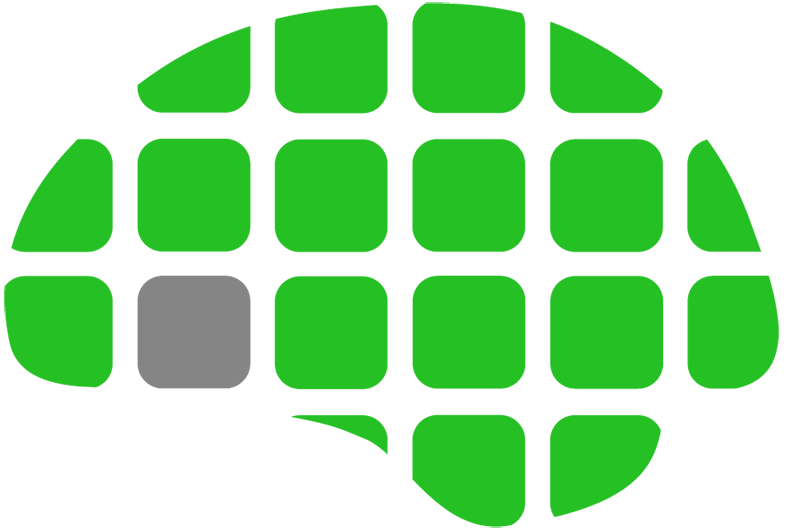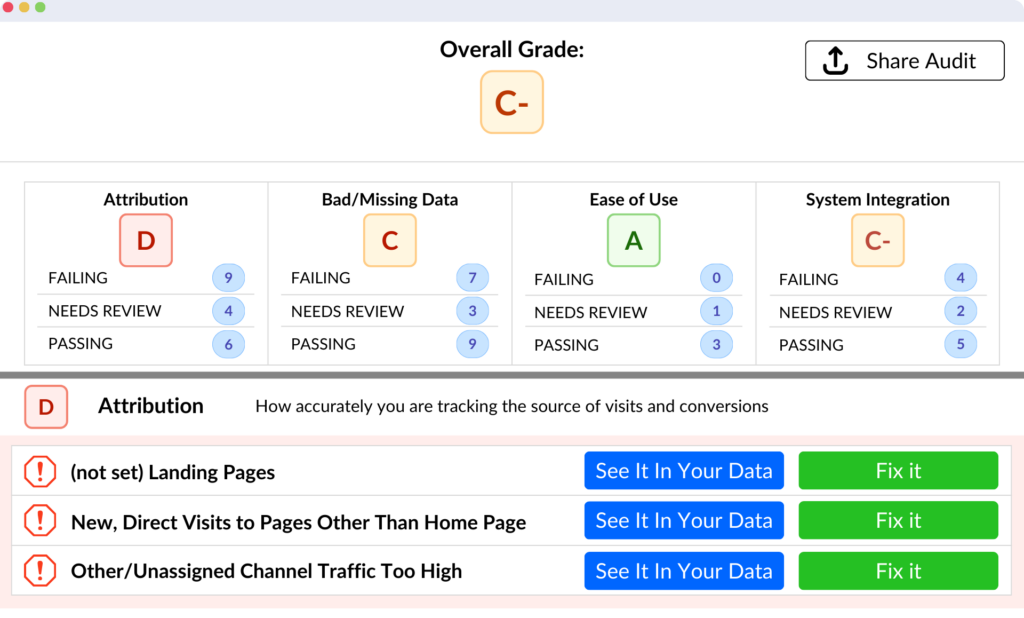The reason I say “full” access is, if you are looking to actually be able to create campaigns from start to finish, you will need three separate pieces to get this puzzle completed.
First, you will need to make sure that you have a Facebook Business Manager account. If you do not, go to this link.
Once you have made sure that you have a Business Manager account. You need to grant access to your Facebook Page. Log in to your Facebook account, then click the drop down, to get to your Facebook page.
Once you are on your business manager page. Click the hamburger menu in the top left. Then Click business settings.
Then click on pages.
Then you want to click add new people.
Make sure that you know what kind of access you want them to have. Often times they will need admin access.
Once you have added them in, then you need to go through the process again, but instead of adding them to your page, you need to add them into your ads manager.
Once you are done with that, they should have total access to manage and create all of your Facebook ads and promoted posts.